Best AI Photo and Image Generators in September 2024
Sep 16, 2024
Word.Studio offers purpose-built AI tools for fast, high-quality content creation, from ad copy to stories, saving time and enhancing creativity without complex prompts.
Visit WebsiteWord.Studio is an innovative AI-powered content creation platform that simplifies the process of generating fresh, original, and tailored content. Unlike other AI tools that rely heavily on complex prompts or chatbot interactions, Word.Studio offers a user-friendly approach with purpose-built tools for brainstorming, writing, editing, and research. From ad copy to children’s stories, Word.Studio covers an extensive range of creative needs, helping users save time and produce high-quality content effortlessly.
To start using Word.Studio, simply sign up for an account to access a variety of AI-powered tools and templates. These tools are designed for specific content types, so whether you’re creating a persuasive essay or crafting a unique brand name, there’s a tool for it. Enter your requirements, adjust as needed, and let the AI generate compelling results. You can refine and regenerate content until it meets your standards, making the process as smooth and customizable as possible.
Word.Studio helps you craft effective and engaging ad copy tailored to your target audience, making marketing campaigns easier.
Generate high-quality articles on any topic, using AI to create informative and engaging content that fits your needs.
Need a catchy name? Word.Studio offers brainstorming tools that generate unique business names based on your brand identity.
Analyze and refine your brand’s tone and messaging, ensuring consistency across all your content.
Create customer case studies quickly and effectively, highlighting success stories and adding credibility to your brand.
Develop enchanting stories for children, customized to include names and details that make them feel personal and magical.
Write polished and professional bios that capture your company’s essence, perfect for websites or marketing materials.
Create unique and heartfelt country songs, with AI assisting in lyrical flow, themes, and tone.
Generate tailored cover letters for various job applications, designed to showcase your skills and make an impression.
Break down complex components into simplified, digestible parts, helpful for technical writing or detailed guides.
Write strong persuasive essays with AI’s help, structured and compelling, perfect for academic or professional needs.
Develop biographies suited to media professionals, capturing their achievements and unique qualities.
Generate glossaries tailored to specific industries or topics, ideal for reports, websites, or educational resources.
Use AI to explore how technology impacts different industries, creating thought-provoking content on AI’s transformative power.
Create structured lesson plans for educators, offering a streamlined way to organize topics, objectives, and materials.
Outline complete marketing campaigns, from messaging to target demographics, saving time on planning and execution.
Get assistance crafting Midjourney prompts, helping you navigate through AI-generated content and fine-tune ideas.
Word.Studio is designed to simplify content creation with tools built for specific writing tasks. This approach removes the need for complex prompts, making it accessible and time-saving for all users.
Yes, Word.Studio’s tools allow users to input detailed descriptions and adjust content to meet their preferences, offering a high degree of customization.
No, users have access to all AI tools and templates on Word.Studio without limitations, providing flexibility and variety for different content needs.
Word.Studio aims to produce fresh and original content, but it’s recommended to review and validate the text to ensure uniqueness and alignment with your needs.
Word.Studio offers various pricing plans, including a free tier with access to basic tools and premium plans for more advanced features. These paid plans provide full access to all AI tools, priority support, and customization options. Pricing details can be found on the Word.Studio website.
Word.Studio’s range of specialized tools makes it easy to generate quality content, from ads to essays, with user-friendly design and flexibility for any creative endeavor.
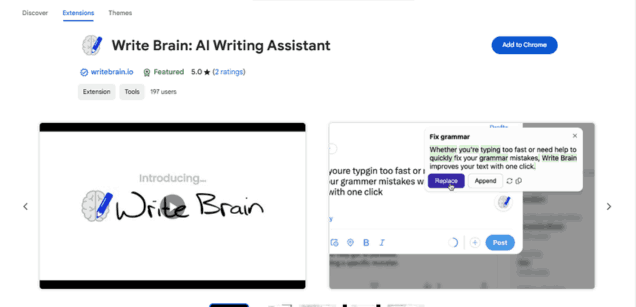
Write Brain AI Chrome Extension offers real-time grammar correctio...

Sep 16, 2024

Sep 16, 2024

Sep 14, 2024