Best AI Photo and Image Generators in September 2024
Sep 16, 2024
Vectorizer AI: Convert PNG/JPG images into high-quality SVG vectors with AI. Easy to use, supports multiple formats, and delivers scalable results. Perfect for design and printing.
Visit WebsiteVectorizer AI is a user-friendly online platform that empowers you to transform your PNG and JPG images into crisp, scalable SVG vectors using the power of Artificial Intelligence. It meticulously traces pixel information, preserving full color detail, and delivers high-quality vector outputs that can be resized infinitely without losing sharpness. This versatility makes Vectorizer AI a valuable tool for a wide range of design and printing workflows.
Reviews:
Users praise Vectorizer AI for its ease of use, impressive output quality, and support for various output formats. However, some reviewers mention a lack of advanced editing options for those seeking fine-grained control over the vectorization process.
Features:
Guides:
The platform offers a straightforward interface. Simply drag and drop your image file, and Vectorizer AI handles the rest. However, you can also explore their website for additional resources and tutorials to ensure optimal results.
Pricing:
Pricing information is readily available on the Vectorizer AI website. They might offer a free trial or limited free tier, with paid plans unlocking advanced features and batch processing capabilities.
FAQ:
What types of images can I convert?
Vectorizer AI supports a wide range of image formats for conversion, including JPEG, PNG, WEBP, BMP, and GIF.
How is Vectorizer AI's AI different?
Vectorizer AI utilizes cutting-edge deep learning models paired with in-house computational geometry frameworks. This unique combination allows for automated edits, localized optimizations, and precise shape fitting, ultimately delivering superior vector outputs.
Can Vectorizer AI handle AI-generated images?
Absolutely! Vectorizer AI's robust algorithm is designed to effectively process a diverse range of input images, including those generated by AI tools.
Alternatives:
While Vectorizer AI excels in simplicity and user-friendliness, there are alternative options available. Consider exploring tools like Adobe Illustrator (paid, offers advanced editing features), Inkscape (free, open-source vector graphics editor), or Vector Magic (paid, web-based vectorizer) depending on your specific needs and budget.
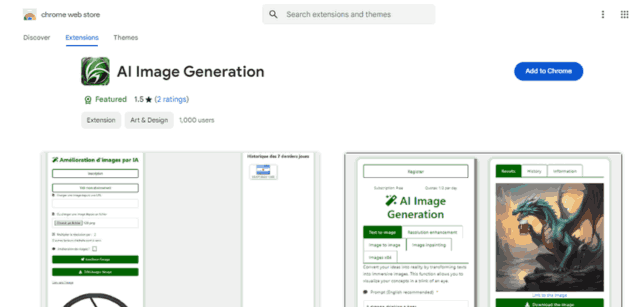
AI Image Enhancement: Transform images instantly. Enhance quality,...

Sep 16, 2024

Sep 16, 2024

Sep 14, 2024