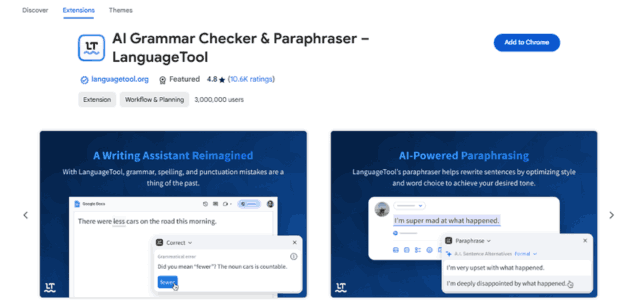What is Paraphrasingtool.ai AI Chrome Extension?
Paraphrasingtool.ai AI Chrome Extension is an innovative writing assistance tool designed to simplify the paraphrasing process. Utilizing advanced AI technology, this extension helps users effortlessly rewrite and enhance their text while maintaining the original meaning. It is particularly beneficial for students, writers, and professionals looking to improve the clarity and originality of their content. By offering various writing modes, it caters to different needs, making it a versatile tool for anyone seeking high-quality paraphrasing.
How to Use Paraphrasingtool.ai AI Chrome Extension
Using the Paraphrasingtool.ai AI Chrome Extension is simple and intuitive:
- Install the Extension: Visit the Chrome Web Store, search for "Paraphrasingtool.ai," and click "Add to Chrome" to install.
- Select Writing Mode: Once installed, choose from various modes like "Text Improver," "Near Human," or "Creative" to suit your paraphrasing needs.
- Start Paraphrasing: Paste the text you wish to paraphrase into the designated area, click the appropriate mode, and let the AI generate a rewritten version.
- Review and Edit: After the content is generated, review it for any adjustments and ensure it meets your quality standards.
Paraphrasingtool.ai AI Chrome Extension's Core Features
The Paraphrasingtool.ai extension offers several essential features that enhance its usability:
- Text Improver: Enhances sentence structure and vocabulary for clearer communication.
- Near Human Mode: Produces paraphrased content that closely resembles human writing, making it ideal for formal documents.
- Plagiarism Remover: Effectively rewrites text to eliminate any risk of plagiarism, ensuring originality in your work.
- Creative Mode: Generates unique variations of your content, suitable for creative writing projects or marketing materials.
Paraphrasingtool.ai AI Chrome Extension's Use Cases
The extension serves various purposes, making it valuable for different users:
- Improve Content Clarity: Users can enhance the clarity and coherence of their writing, making it more understandable for readers.
- Create High-Quality Content: Ideal for bloggers and writers looking to produce polished articles or essays without sacrificing quality.
- Remove Plagiarism: Useful for students and professionals who need to ensure their work is original and free from copied content.
- Enhance Content Originality: Helps users generate fresh perspectives on existing ideas, boosting creativity and engagement.
Reviews of Paraphrasingtool.ai AI Chrome Extension
Users have generally responded positively to the Paraphrasingtool.ai Chrome Extension. Highlights from reviews include:
- User-Friendly Interface: Many users appreciate the intuitive design and ease of installation, allowing for a seamless experience.
- Quality of Output: Reviewers often commend the high quality of the paraphrased text, noting that it retains meaning while improving readability.
- Versatility: The different writing modes cater to a variety of needs, from academic writing to creative content generation.
Some users have pointed out that while the tool is effective, occasional manual editing may still be necessary to achieve the desired voice or style.
Pricing
Paraphrasingtool.ai typically offers flexible pricing options:
- Free Version: Provides basic paraphrasing features with some limitations on text length and number of uses per day.
- Pro Plan: Priced at $9.99/month, this plan includes unlimited paraphrasing, access to all writing modes, and advanced features like plagiarism detection.
- Business Plan: For $19.99/month, this option offers team accounts, enhanced support, and additional collaboration features for businesses.
Guides to Using Paraphrasingtool.ai AI Chrome Extension Effectively
To get the most out of Paraphrasingtool.ai:
- Choose the Right Mode: Select the writing mode that best fits your content type and target audience for optimal results.
- Edit for Personal Style: After generating content, review and tweak it to align with your personal writing style or voice.
- Use for Research: Leverage the tool to summarize and paraphrase academic articles, making it easier to digest complex information.
FAQ for Paraphrasingtool.ai AI Chrome Extension
What languages does it support for paraphrasing?
Paraphrasingtool.ai supports over 10 languages, allowing users to write and paraphrase in multiple languages effortlessly.
Is the extension easy to install?
Yes, the extension can be installed directly from the Chrome Web Store with just a few clicks.
Can I use it for academic writing?
Absolutely! The tool is designed to help users produce high-quality, original content suitable for academic purposes.
Do I need an internet connection to use the extension?
Yes, the extension requires an internet connection to process and generate paraphrased content using AI technology.
Alternatives to Paraphrasingtool.ai AI Chrome Extension
If you’re exploring other options, consider these alternatives:
- QuillBot: A popular paraphrasing tool that offers various modes and a built-in summarizer, though some features may be limited in the free version.
- Grammarly: Primarily known for grammar checking, it also offers a paraphrasing feature, but its focus is more on proofreading than rewriting.
- Scribbr: Offers a dedicated plagiarism checker along with paraphrasing tools, especially useful for academic writing but may come at a higher price.
Paraphrasingtool.ai stands out for its focused paraphrasing capabilities, user-friendly design, and adaptability for various writing contexts.