Best AI Photo and Image Generators in September 2024
Sep 16, 2024
Bitsjourney AI Chrome Extension - Transform images into retro-style graphics! Reduce colors and resolution for a nostalgic look. Perfect for game development and creative projects. #Retro #AI #ChromeExtension
Visit WebsiteStep back in time with Bitsjourney AI Chrome Extension! This innovative tool transforms modern images into stunning retro-style graphics, reminiscent of classic video games. By reducing colors and resolution, Bitsjourney creates a nostalgic aesthetic that's perfect for game development projects or anyone seeking a unique artistic style.
Can I use the generated images for commercial purposes?
Absolutely! Bitsjourney AI Chrome Extension grants you the right to use the generated images for commercial projects.
While Bitsjourney AI Chrome Extension is a fantastic tool, here are some other options to explore:
Remember, the best tool for you depends on your specific needs and preferences. Experiment with different options to find the perfect way to transform your images into retro-style masterpieces.
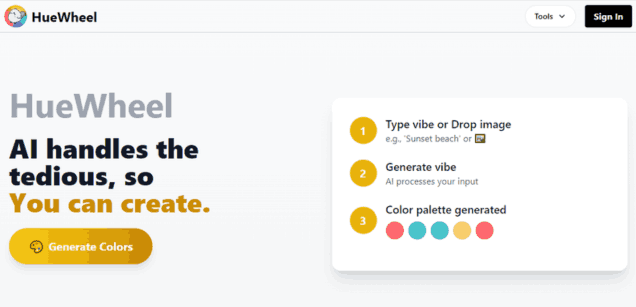
HueWheel - AI color magic! Describe your vision in 3 words and get...

Sep 16, 2024

Sep 16, 2024

Sep 14, 2024